How-to’s & Tips for Using “Search Talent”
To search for talent use the “Search Talent” filter options listed on the left. Below is information to help you understand each filter option:
FILTER BY CATEGORY: You may choose one or more “Main Categories” of talent that you would like to search on. If you want to search “All Talent” then you do not need to select a Main Category.
TALENT FIRST NAME: If you want to search for talent by first name you can do that here.
TALENT LAST NAME: If you want to search for talent by last name you can do that here. NOTE: You can also of course enter both the first and last name of talent as well, which will produce an exact search result for that individual if they are existing Talent Unlimited talent.
UNION STATUS: You can search by Non-Union, SAG-AFTRA or both. You can also leave these boxes unchecked if you are not concerned with status.
AGE TYPE: You can search by the talents’ age type (baby, kid, teen, adult and/or senior). You can select multiple age types.
GENDER, RACE, HAIR COLOR, HAIR LENGTH, EYE COLOR: These are drop-down select menus that allow you to narrow your search by defining additional required attributes.
HEIGHT, SHOE, WOMEN’S & MEN’S SIZE: Enter ranges for these options. Only talent that meet your height/size range criteria will populate your search results.
STATE: Enter the state from which you need talent to reside
SEARCH BUTTON: Once you have selected/entered your search criteria, click the “SEARCH” button to submit your search query. Your talent search results will populate in a new page.
RESET BUTTON: To clear your search filters and start fresh simply click the “RESET” button.